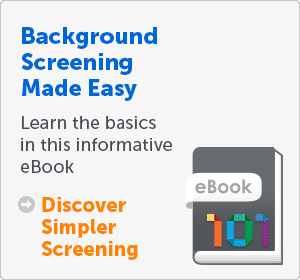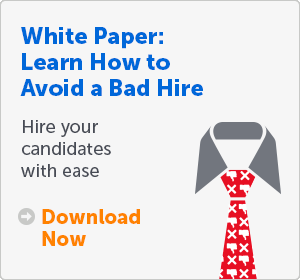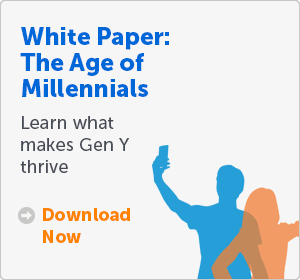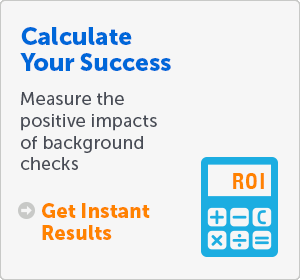How can I obtain more information about a “Not Clear” result?
Sterling’s police partners provide 3 types of Criminal Record Check results: “Clear”, “Not Clear”, and “Not Clear – Accurate Disclosure”.
If you receive a “Not Clear – Incomplete or Questionable” result on an applicant, you can either choose to order a Recheck with Sterling’s proprietary consent technology, or send your candidate to the police station for fingerprints.
How does Sterling’s Criminal Record Recheck work?
Step 1: Once you’ve informed the candidate that you would like them to consent to a second, more thorough and detailed criminal record recheck, invite the candidate from the paperless consent ordering technology.
Step 2: The candidate logs-in and provides additional details about their criminal history securely and discreetly online.
Step 3: Sterling will forward the revised consent and disclosure forms to our police partners to conduct a second query on the candidate. A result of “Not Clear – Accurate Disclosure” will be returned if the declaration is now accurate. You will now be able to review the complete disclosure and make an informed hiring decision.
If the candidate has not provided an accurate or complete disclosure of their criminal history, then the check will once again be returned “Not Clear”, and you can either Recheck again, or send the candidate for fingerprints.
 |
Accurate Declaration: |
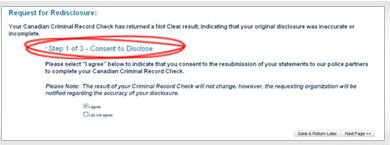 |
Securely and Privately the applicant can declare their record online via myBackCheck.com |
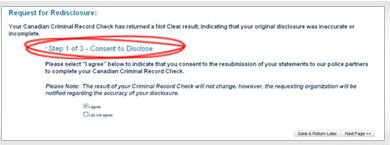 |
Applicant Declaration: |
If the candidate has not provided an accurate or complete disclosure of their criminal history, then the check will once again be returned “Not Clear”, and you can either Zero-In again, or send the candidate for fingerprints.
How long does it take?
Upon receiving the candidate’s updated information, Recheck results are usually delivered within one business day.